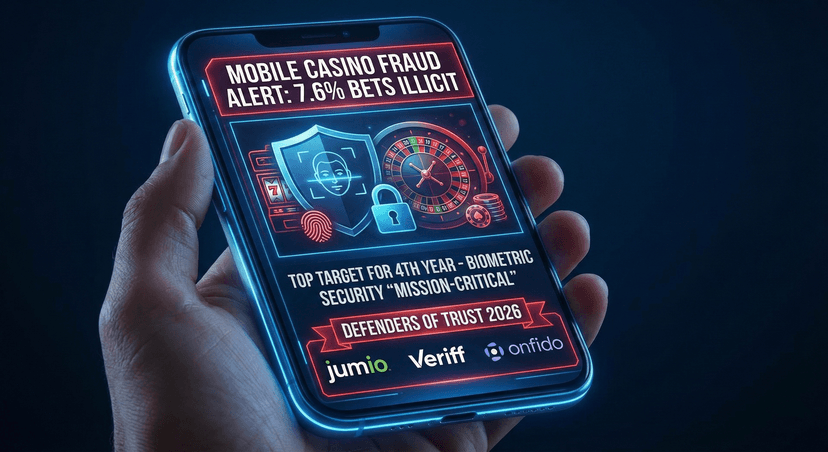How to Set Up Blackjack on Mobile

Technology has changed how we do pretty much everything, and that includes how we play casino games. Mobile Blackjack is a prime example, letting you jump into this exciting card game right from your smartphone or tablet. Think of your device as a portable casino – these mobile blackjack apps make playing your favourite games more convenient than ever.
To really get the most out of mobile blackjack, it's super important to know how to set it up on your device. This way, you can play whenever and wherever the mood strikes.
Setting Up Your Casino Account
Getting started with Mobile Blackjack means signing up for an account on a reputable Canadian mobile casino platform. Here are the typical steps involved:
Standard Registration Process:
- Launch the app after it's successfully installed.
- Select "Register" or "Sign Up" on the welcome screen.
- Choose your preferred registration method:
- Email registration (generally the most secure option)
- Phone number registration (often the fastest verification)
- Social media integration (like Facebook or Google)
- Enter the required information:
- Username (6-20 characters, needs to be unique)
- Password (at least 8 characters, including numbers and symbols)
- Email address (for account recovery and important updates)
- Date of birth (for age verification, must be 19+ in most Canadian provinces)
- Country/Region (ensure it's Canada for appropriate licensing)
- Verify your account:
- Check your email for a verification link and click it.
- Enter the SMS code if you registered with your phone number.
- Complete a CAPTCHA if prompted to prove you're not a robot.
- Set up enhanced security features:
- Enable two-factor authentication (2FA) for an extra layer of security.
- Set up security questions for account recovery.
- Configure biometric login (like fingerprint or face ID) if your device supports it.
- Create a unique PIN for quick and secure access.
Grabbing the Casino App
Downloading the mobile blackjack app is a sweet way to get into Mobile Blackjack and other great casino games on your mobile device. Here's the lowdown on finding and downloading the casino app:
For iOS (iPhone/iPad) Users:
- Open the App Store on your device.
- Search for the best blackjack app for iPhone by typing its name in the search bar.
- Once you find the app, tap on "Get" or the Download button.
- Await the app's installation and download it on your smartphone.
For Android Users:
- Open the Google Play Store on your device.
- Search for the best blackjack app for Android by typing its name in the search bar.
- Click the "Install" or "Download" button when you've located the app.
- Give the app permission to download and install on your computer.
- Playing through a Casino App vs. Mobile Browse
Playing Mobile Blackjack through a casino app offers several advantages over playing through a mobile browser:
- App Performance: Casino apps are optimized for mobile devices, providing a smoother and more responsive gaming experience compared to playing through a mobile browser.
- Exclusive Features: Some mobile casino apps offer exclusive features, such as personalized promotions, loyalty programs, and push notifications for new game releases or special events.
- Enhanced Security: Casino apps often have additional security measures in place to protect your personal and financial information, providing a safer environment for playing Mobile Blackjack.
Settings Configuration
Proper configuration ensures optimal performance and a personalized gaming experience. After account creation, navigate to the Settings or Options menu to customize these key areas:
Audio/Video Settings:
➡️ Graphics Quality: For the best initial experience, it’s recommended to start with the Auto-detect setting. This allows the system to choose the optimal graphics quality based on your device. If you prefer the highest visual fidelity, select High, which enables full animations, shadows, and particle effects—but keep in mind this will use more battery and data. For a balanced approach, Medium offers a good mix of performance and visual quality. If you want to conserve battery life and minimize data usage, choose Low, which reduces visual effects to the bare minimum.
➡️ Sound Configuration: Begin by setting the Master Volume to around 70% to achieve balanced audio levels. Game sounds include effects like card shuffling and chip placement, which add realism to gameplay. Enabling the Dealer Voice enhances immersion by allowing you to hear live commentary. Background music is optional—while it can improve the atmosphere, it may also drain your battery faster. Finally, customize notification sounds to alert you about wins and bonuses, making sure you don’t miss exciting moments.
➡️ Push Notification Setup: Start by enabling Bonus Notifications to receive alerts about daily login rewards and special promotions, helping you stay updated on opportunities to boost your gameplay. Next, turn on Game Updates notifications to get information on new features and any scheduled maintenance, so you’re never caught off guard. Account Alerts are important for security—they notify you about login attempts and withdrawal confirmations to keep your account safe. For competitive players, Tournament Reminders ensure you get timely notifications about event start times and deadlines. Lastly, Marketing Messages are optional promotional notifications that you can choose to opt in or out of, giving you full control over the content you receive.
Understanding App Permissions
Understanding and properly configuring app permissions ensures both functionality and privacy protection. Mobile blackjack apps typically request several permissions:
Essential Permissions:
- Internet Access: Required for all game functions
- Storage Access: Saves game progress and settings
- Network State: Optimizes connection handling
Optional Permissions:
- Notifications: Bonus alerts and promotional updates
- Camera: Live dealer interaction features
- Microphone: Voice chat in multiplayer modes
- Location: Regional offer customization
Permission Configuration:
For iOS:
- Settings > Privacy > App Name
- Toggle individual permissions
- Notifications configured separately under Settings > Notifications
For Android:
- Settings > Apps > App Name > Permissions
- Enable/disable specific permissions
- Advanced: Settings > Permission Manager for system-wide view
Navigating the Mobile Casino
Once you have downloaded and installed the casino app, it's time to navigate through its various sections:
- Game Lobby: The game lobby is where you'll find a wide selection of casino games, including Mobile Blackjack. It usually categorizes games into different sections, making it easier to find the type of game you're looking for.
- Cashier: The cashier section allows you to manage your funds. Here, you can make deposits, request withdrawals, and view your transaction history. Ensure you choose a secure payment method and follow the instructions to complete any financial transactions.
- Account Settings: The account settings section enables you to customize your gaming experience. You can update your profile information, set betting limits, adjust audio and visual settings, and manage communication preferences.
Finding and Selecting Blackjack Games
To find and select Blackjack games within the mobile casino app, follow these tips:
- Game Search: Use the search function within the app to directly search for "Blackjack." This will display all available Blackjack variations offered by the casino.
- Game Categories: Look for a dedicated "Card Games" or "Table Games" section within the game lobby. Navigate through these sections to find the Blackjack games.
- Filtering Options: Some mobile casino apps allow you to filter games based on specific criteria. Look for options to filter games by game type or provider, which can help you quickly locate Blackjack games.
Recommended Blackjack Casino Apps
Selecting the right blackjack app significantly impacts your setup experience and long-term enjoyment. We've thoroughly tested numerous applications and partnered with three exceptional platforms that excel in both functionality and user experience. Here are some popular mobile casino apps you can explore:
| App Name | Compatibility | File Size | Developer | Blackjack Features |
|---|---|---|---|---|
| Vegas Royal | iOS 12.0+, Android 8.0+ | 130MB (iOS), 125MB (Android) | Vegas Interactive | ✅ Realistic graphics and animations; ✅ Instant social/email login; ✅ Custom table limits and chips; ✅ Offline practice mode; ✅ Daily rewards & tournaments; ✅Live support chat |
| Betway Casino | iOS 12.0+, Android 8.0+ | Approx. 140MB | Betway Group | ✅ Multiple blackjack variants; ✅ Quick registration; ✅ Integrated sportsbook; ✅ Promotions & loyalty rewards; ✅ Secure payments |
| 888 Casino | iOS 13.0+, Android 9.0+ | Approx. 135MB | 888 Holdings | ✅ One-touch biometric login; ✅ Regular tournaments; ✅Various stakes; ✅ Daily bonuses & free spins; ✅Responsible gambling tools |
| LeoVegas Casino | iOS 14.0+, Android 10.0+ | Approx. 150MB | LeoVegas Gaming | ✅ Mobile-optimized; ✅ Classic, multi-hand & live blackjack; ✅ Apple Pay, Google Pay deposit; ✅ Personalized recommendations; ✅ 24/7 live support |
Starting Your First Mobile Blackjack Game:
Whether you're interested in a free or real money blackjack app, an iPhone blackjack lover, or on the hunt for the best blackjack game for Android, this mobile blackjack guide should help you set everything up. With the rise of blackjack mobile gaming, it's easier than ever to take part in this timeless casino classic. Choose the best mobile blackjack game for you, and enjoy the convenience of gaming on the go.
FAQ
How do I download a casino app on my phone in Canada?
Find the casino app you want in the App Store (for iOS devices) or the Google Play Store (for Android devices). Tap the "Install" button and follow any on-screen prompts to complete the download and installation.
Is it better to use a casino app or a mobile browser to play?
Casino apps often offer a smoother and more responsive gaming experience compared to mobile browsers. You'll typically find better graphics, faster loading times, and exclusive app-only promotions. Plus, you can access your favourite games with just a tap!
What deposit methods can I use at mobile casinos in Canada?
Canadian mobile casinos usually accept credit cards (Visa, Mastercard), e-wallets like PayPal and Skrill, Interac e-Transfer, prepaid cards such as Paysafecard, and sometimes even cryptocurrencies like Bitcoin. Check the casino's banking page for a full list and any associated fees or processing times.
Are mobile casino games rigged?
No, reputable mobile casinos aren't rigged. They use random number generators (RNGs) to ensure every game outcome is completely random and fair. These casinos are also licensed and regulated by gaming authorities, like the Malta Gaming Authority or the UK Gambling Commission, which regularly audit their operations.
How can I keep my casino account safe on my mobile?
Always download casino apps from official app stores or the casino's website. Look for "https" in the website address to ensure a secure connection. Use a strong, unique password for your casino account, and enable two-factor authentication (2FA) if the casino offers it. Be wary of phishing attempts and never share your login details.